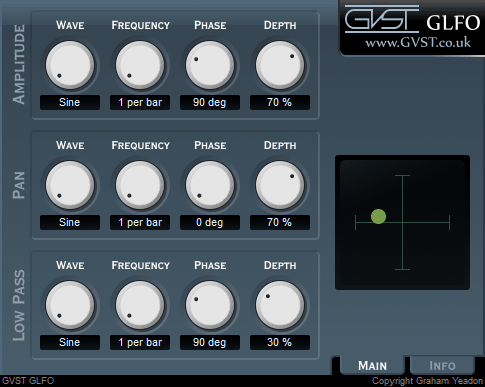GVST GLFO
LFO-based effects - free VST audio effect plug-in download for music production, broadcasting and general audio editing.
- Three configurable LFOs control amplitude, pan and a low-pass filter.
- Graphical display helps to visualise the interplay of the LFOs.
For more details, read through the online manual below.
GLFO Manual
Welcome to GLFO
GLFO uses three, independent low-frequency oscillators to control amplitude, stereo pan and a low-pass filter.
The LFO frequencies are tied to the host tempo, which may not be supported by all VST hosts.
Interface
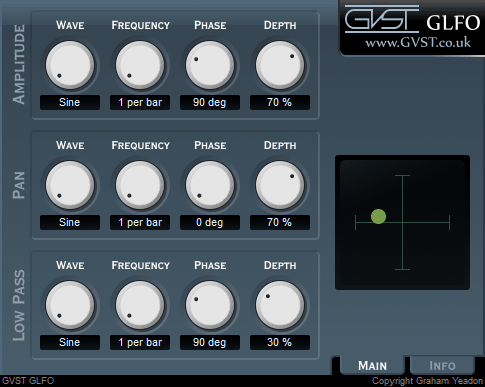
The controls are in three groups of four, each group controls one of the three LFOs.
The target of each LFO is labelled alongside the back of controls. Here we'll just discuss each of the four types of control.
Wave: The waveform for the LFO. This can be any of Sine, Triangle, Square, Rising, Falling, or Random.
Frequency: The frequency of the LFO relative to the host tempo.
Phase: This controls the wave phase at the start of a bar.
Depth: This controls the depth of the effect - the variation applied to the signal.
Hints and ideas
-
You can easily create 3D spinning effects by combining the three effects.
-
The random waveform can be used to create interesting textures.