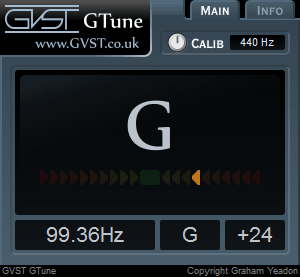GVST GTune
Guitar tuner and instrument tuner - free VST audio effect plug-in download for music production, broadcasting and general audio editing.
- Chromatic, digital tuner.
- Displays current note and frequency for accurate instrument tuning.
For more details, read through the online manual below.
GTune Manual
Welcome to GTune
GTune is a chromatic instrument tuner which operates much like similar hardware units.
It will automatically detect the pitch of a note being played, and display the closest corresponding Western scale note.
You then change the pitch of your instrument, using the "LED"-like indicators and the numerical read-out in order to bring your instrument quickly and accurately into tune.
Interface
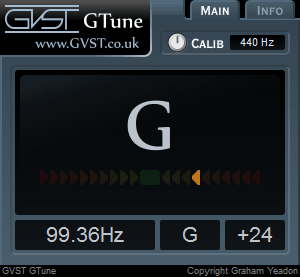
The user interface has four parts.
From top to bottom these are the reference frequency control, the main display, the coarse-tune "LED" indicators and the frequency readout.
Reference Frequency: This controls the frequency of the A above middle-C.
Basically, this should be left at 440Hz unless you know that you need a different reference frequency.
Main Display: The main display displays the Western scale note closest to the current input signal.
LED: "Lights" to the left of centre indicate that your note is flat compared to the target note shown in the main display.
"Lights" to the right indicate that you are sharp.
If the middle "light" is activated, then the input is well-tuned to the displayed note.
Frequency Readout: The small window at the bottom of the user interface displays the frequency of the note you are playing, in Hz.
To the right of this, you are told in cents how flat (-) or sharp (+) your instrument is, compared to the target note.
Handy for fine-tuning your instrument!
Hints and ideas
-
Guitar-players should use a neck pick-up if available, as it generally carries more of the fundamental tone needed for tracking.
That said, freedom from a noisy signal is more important, so try different pick- up selections to see which works best for you.
-
Use a fairly "hot" signal, as detection will be more accurate and the note's pitch will be tracked for longer.
-
Minimize noise in the signal as much as possible, but do not use a "gate" effect to do so.